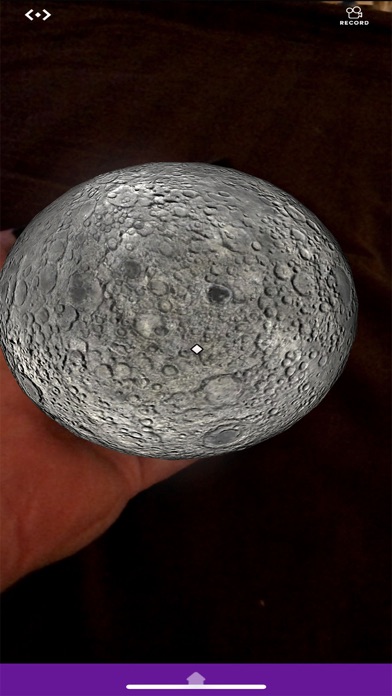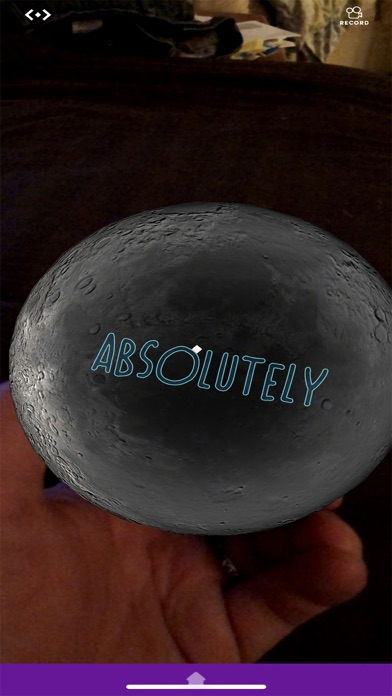Mystical Moon for Merge Cube app for iPhone and iPad
Developer: SolipsAR Studios LLC
First release : 20 Feb 2018
App size: 240.44 Mb
While holding the moon in your hand, think of a question that can be answered with a yes or a no. Ask the question on the light side of the moon. Turn it over to the dark side of the moon for the answer. Now you can purchase a new celestial bodys right in the app! Each of them has different personalities.
THE MOON: Intimate and familiar. One small question for man, one giant answer from ... the Moon.
Also available as an In-App Purchase: $4.99 For the entire Solar System, or $.99 for individual celestial bodies.
THE SUN: Brightest of all celestial body’s... and he knows it.
MERCURY: Tells it like it is, even if it hurts. Also the quickest of the planets.
VENUS: Pure yet fertile, enthusiastic and loving.
MOTHER EARTH: Knows you best, you’ll be smothered with love.
MARS: Strong and aggressive, Direct and unforgiving
JUPITER: Teacher, Divine, Luck with a touch of ego
SATURN: Authoritarian, Disciplinarian, youll get told here.
URANUS: it’s fun to say! Uranus is playful and enigmatic.
NEPTUNE: Uncertainty plagues you? Neptune too!
Visit spillwave.com for more game info, photos, and Videos.
PLEASE NOTE: This app requires a Merge Cube and a smartphone or tablet to play. To find out how to get a Merge Cube and learn more, visit https://www.MergeCube.com. You can also find them at retail outlets near you.
HOW TO PLAY IN MOBILE/PHONE MODE
(Without VR/AR Goggles)
-Launch the app
-Be sure to allow the camera and photo access
-Select Mobile/Phone mode
-Play tutorial (if you have not used Merge Cube before)
-Make sure the cube is in your device camera view at all times
-Hold the light side of the moon facing you and ask your yes or no question
-Rotate the moon to the dark side to read the answer
-If you love the game, moon your friends by sharing and rate/review it!
HOW TO PLAY IN Merge/VR Mode
-Launch the app
-Be sure to allow camera and photo access
-Select Merge/VR Mode
-Place your smartphone is you VR/AR goggles
-Play tutorial (if you have not used Merge Cube before)
-Make sure the cube is in your device camera view at all times
-Hold the light side of the moon facing you and ask your yes or no question
-Rotate the moon to the dark side to read the answer
-If you love the game, moon your friends by sharing and rate/review it!